Hosting services with real-time fast performance?
5 Woocommerce Optimization Plugins for your Website

To speed up woocommerce sites, you should always start with the best hosting. Yet, once you’ve mastered the hosting aspect, there are many useful Woocommerce optimization plugins. It can assist you in improving your site’s optimization.
When I say “Woocommerce optimization plugins,” you might think of caching plugins. Yes, there are many caching plugins on this list because solid page caching is integral to optimizing your site.
Yet, because performance is more than caching, we did not limit this collection to caching plugins. Instead, other plugins include to assist you in optimizing specific aspects of your site, such as how your scripts load, image compression, lazy loading, etc.
Keep reading to look at the five Woocommerce optimization plugins for your Website.
5 Woocommerce Optimization Plugins for your Website.
1. WP Rocket for Woocommerce Optimization
WP Rocket is a great all-purpose woocommerce speed optimization plugin. It can assist you in implementing page caching and various other Woo commerce speed optimization techniques.
When you install WP Rocket, it immediately begins to optimize your site’s performance, including:
- Caching of web pages
- Caching in browsers
- Compression with Gzip
Then, WP Rocket includes an interface for configuring additional Woocommerce optimization techniques, such as:
- Minification
- Organize files
- Avoids JavaScript render-blocking
- API for controlling heartbeats
- Lazy Loading
- Integration of CDNs
- Possibility of hosting tracking scripts (such as Google Analytics or Facebook Pixel)
- Optimizing the database
- Integration with Cloudflare
Because it simplifies everything, WP Rocket is the best Woocommerce optimization plugin for beginners. For instance, the interface provides clear explanations for each setting. Besides, it’s all contained within a single plugin reduces compatibility issues.
Those same factors make it appealing to people who want to save time and streamline their operations.
Yet, the “con” is that WP Rocket is a premium plugin, with prices starting at $49.
Finally, you’re paying for ease and simplicity. You can do almost everything that WP Rocket does with free plugins. But it will be more complicated and need the use of many plugins.
2. WP Fastest Cache for Woocommerce Optimization
It is one of the best-rated and most popular free caching plugins for Woocommerce Speed Optimization, with a near-perfect 4.9-star rating based on over 3,000 reviews.
You can enable page caching with the click of a button, making it simple to get started.
Aside from that, the free version supports:
- Compression with Gzip
- Caching in browsers
- HTML and CSS minification at its most basic (but not JavaScript)
- WordPress emojis can be disabled.
- Exclude rules used to prevent certain users or content from being cached.
- Tool for integrating with CDNs
If you want to speed up Woocommerce, there is a premium version available that includes:
- Image enhancement
- Optimizing the database
- More advanced minification, including JavaScript minification support
- A utility for removing render-blocking JavaScript resources.
- Async loading of Google Fonts
- Lazy Loading
The premium version starts at $59 and goes up from there.
3. Perfmatters for Woocommerce Optimization
It assists you in optimizing many more minor aspects of your Woo Commerce site. Unfortunately, it does not support page caching, but it is an excellent choice when combined with a caching plugin.
To begin with, it can assist you in disabling a plethora of minor settings to speed up Woocommerce that most sites do not require. For instance, the emoji font, the WordPress website version number, Dashicons, etc.
These are all minor changes in and of themselves, but they can eliminate many unnecessary HTTP requests when combined.
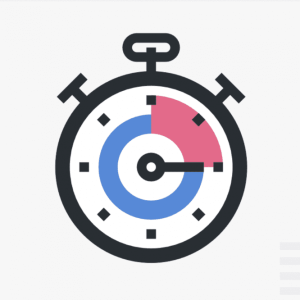
It also includes a powerful scripts manager that allows you to load JavaScript/CSS on specific pages conditionally. So, for example, if your contact form plugin loads its scripts across the entire site, you can use it to make it only load its scripts on your contact page. It is yet another excellent method for reducing unnecessary sitewide HTTP requests.
Other functional performance enhancements include:
- Prefetching DNS records
- Disable API for Heartbeats
- Images that load slowly
- Host analytics
- Preconnect
It can also assist you in connecting to a CDN.
Overall, suppose you already use a caching plugin (or your host provides caching). In that case, it is an excellent add-on to optimize a variety of more minor aspects of website speed optimization.
Perfmatters is $24.95 for a single site license.
4. Smush.it for WooCommerce Optimization
Smush.it is an extension of Yahoo Smush.it service. It uses to remove unnecessary bytes from image files and speed up WooCommerce site.
Most methods use ‘lossy’ formats, which deteriorate quality; however, Smush.it uses lossless formats so that you won’t notice any difference in quality.
We’ve tried this plugin before and found it to be quite buggy.
It broke all of my picture thumbnails at the time, but there’s a plugin called ‘Regenerate Thumbnails,’ which fixed the problem on my site in five min, so no harm done.
You should note that this occurred a long time ago, and WPMU DEV now maintains the plugin.
Features
- Removes unused color from images
- Removes metadata from JPEGs (which isn’t necessary anyway).
- JPEG compression optimization
- It is compatible with the Smush.it API.
- Select whether to run existing images through the plugin.
Price: Free.
5. LazyLoad
When a shopper arrives at your site and attempts to load a page, the entire page is usually loaded.
If it’s a long page with many images, your loading times may skyrocket.
The truth is that you don’t need the entire page to load at once, especially images, which take the longest to load.
The concept of ‘lazy loading’ is those specific elements are loaded when they need. So that is what LazyLoad by WP Rocket will do.
One intriguing feature is the ability to replace YouTube iFrames with preview thumbnails.

Features
- Replaces post images and post thumbnails, etc.
- There is no use of jQuery or Javascript, so it is incredibly lightweight.
- You can replace YouTube iFrames with preview thumbnails.
Bonus: 5 of the best tools for testing Woocommerce speed optimization
This post will show you woocommerce optimization plugins for caching your Website, minifying elements of your site, and configuring things like lazy loading – all plugins that will speed up your woocommerce website.
And we were going to leave it at that, but we think it’s important to share a few website speed optimization tools that you can use to test the speed of your site.
These tools operate by simply entering your Website’s URL into the tool and running the test.
Here are five tools/aids to help you get started:
- Load Impact
- Google Page Speed
- GTmetrix
- Web Page Test
- Pingdom Website Speed Test
Selecting the Best WooCommerce Optimization Plugins
If you have trouble speeding up WooCommerce installation, one of these plugins can significantly affect your page load times.
It is critical to emphasize that you should not install all of these. Install what you require, and remember that less is more. There are undoubtedly other ways to WooCommerce speed optimization, but some of these plugins are a great place to start.
WP Rocket and Perfmatters are an excellent combination to save money while you want Woocommerce optimization in the USA. These optimization plugins will provide you with many functionalities, including caching, lazy loading, and more. It’s also worth noting that WP Rocket is the only caching plugin supported by the best hosting providers. Using these two plugins, we improved the page speed of one of my smaller sites from 59 to 95.
However, if you’re looking for a free WooCommerce optimization plugin, start with a caching plugin like WP Fastest Cache. Even if you’re a beginner, it’s simple to use.
There are other considerable ways to speed up woocommerce websites. They must provide many features and experiences to engage their customers; shoppers also demand speed. Use the best Woocommerce speed optimization services to show responsive and fast websites.













