Hosting services with real-time fast performance?

Top Windows 10 VPS Hosting Providers
Buy Window VPS
Before: $18/month
Now: $9/month
Now: $9/month
- 100+ VPS Locations
- Full Admin Access
- Instant Setup
- KVM Virtualization

Bitcoin Accepted
I can feel your reasons for choosing Linux VPS over Windows VPS. Yes, choosing the right Windows 10 VPS host can be tough. A VPS plan is a big commitment. As a user you want a service that delivers great performance. It should have the latest server OS and different managed options.
Then you see different companies pitching high-speed networks, strong security, and “24/7” support. I understand that it can be confusing.
As a small business owner, you want a stable Windows environment. You need to log in, install your software, and trust, it will stay online. This is crucial, especially during traffic spikes or when issues arise.
This article will explain why a dedicated Windows 10 VPS is important. We’ll cover what to look for and share our top picks for 2025. So, without further ado, let’s dig in.
What Is a Windows VPS and How It Works
A Windows VPS is a virtual private server that runs on the Windows operating system. VPS means Virtual Private Server. For you, think of it as having your own small computer in a large data center. You don’t share your computer’s power with others.
It uses virtualization to make several isolated “virtual” servers. Each one has its own resources, like memory and storage, and its own operating system. It’s like having your own computer.
So, you get guaranteed slices of CPU, memory, and storage. Plus, you pay much less than for a whole physical machine.
When that slice runs Windows 10. You can install familiar programs like Office, AutoCAD, or custom business software. Also, you can manage it just like your own PC; simple, right?
Why Windows 10 VPS Hosting Matters in 2025
Since COVID, remote work has become the new norm for digital workers.
Now, in 2025, remote work and cloud testing are more important than ever. Plus, specialized application hosting is also on the rise. In all these trends, Windows 10 VPS gives you:
- Familiarity: If you know Windows 10 on your laptop, you’ll feel right at home.
- Flexibility: Add as many servers as you need. Start one server for testing. Use another for clients. You can also add more servers automatically if you need extra power.
- Cost savings: Yep, pay only for what you use. Without buying, maintaining physical hardware.
- Reliability: Great hosts guarantee 99.9% uptime or more, so your key platform stays online.
Today, a VPS is the best choice for you. Whether you are developers on Windows, designers using GPU apps, or small businesses needing solid Windows performance.
What Features to Look for in a Windows 10 VPS Provider
When your site gets busy or has issues, you need the right Windows 10 VPS host. This provider will keep you online without missing a beat. So, choose a VPS hosting provider with the following features.
Windows License and Easy Activation
A simple way to understand this is by imagining you buy a brand-new copy of Windows from the store. You expect that it will work the moment you install it, right?
It’s the same case here; a good VPS hosting provider does the same for you online.
They include a real Microsoft license and set it up automatically. You don’t need to hunt for codes or follow tricky steps. Just login and start using Windows right away.
CPU, RAM, and storage
A good VPS hosting provider has both SSDs and NVMe. They have enough CPUs and memory to run your apps without issues.
If you are not familiar with these terms. Think of SSDs as a much faster version of old hard drives, and NVMe is like an ultra-fast SSD. Both make programs open quickly and files save faster, cutting down on waiting times.
CPU and RAM are your server’s “brain” and “memory.” More vCPUs (brains) help it think faster. More RAM (memory) lets it handle more tasks at once. So, your website or app won’t slow down with many users.
Easy Backups and Upgrades
VPS providers help you secure your data using backups and snapshots.
Think of backups as photocopies of your entire server, taken every day. Snapshots are instant “save points” before big changes. If something breaks, you can roll back quickly.
24/7 Windows Expert Support
When things go wrong, like Windows may not be activating or RDP could stop working. You might need someone who truly understands Windows servers. That is why it’s important for a Windows expert to be available for your help 24/7.
So, look for a Windows VPS host provider that mentions this service.
Top Windows 10 VPS Hosting Providers
We’ve researched the top Window 10 VPS hosting providers, so you don’t have to worry about it. They offer reliable, secure, and high-performance Windows 10 setups..
Here are five top VPS hosting companies to help you find the right provider. They offer strong performance, great features, and reliable Windows 10 support.


1. NavicoSoft


Rating: 5

Rating: 4.5

Rating: 5
Navicosoft has stood out as one of the premier Windows 10 VPS providers since 2008. Their Windows 10 VPS hosting uses KVM VPS virtualization. This provides great stability, performance, and isolation. As a result, your projects run smoothly.
They provide a free RDNS setup. This makes your hosting experience easier and lets you customize your server domain. Their team handles everything from the initial setup to any necessary adjustments.
Navicosoft also provides Windows 10-based VPS services in more than 100 locations worldwide. This helps boost your digital presence, whether globally or in a specific area.
Plus, choosing Navicosoft has its perks. They offer local pricing and low latency around the world. Windows activation is seamless; there’s no need for manual key entry.
Their customer support team is available 24/7/365. Which respond in under a minute. So, you’re sure to have your issues resolved in a few minutes.
Key features
- Genuine Microsoft-licensed Windows 10, auto-activated.
- SSD-based storage for fast boot and application load times
- DDoS mitigation included in all plans.
- Daily backups, plus on-demand snapshots.
- 100% network & power uptime SLAs.
- 24/7 in-house Windows expert support in many languages.
- One-click control panel for rebooting, reinstalling, and resource upgrades.
Pricing
- Plans start at $9/month.
2. LiquidWeb
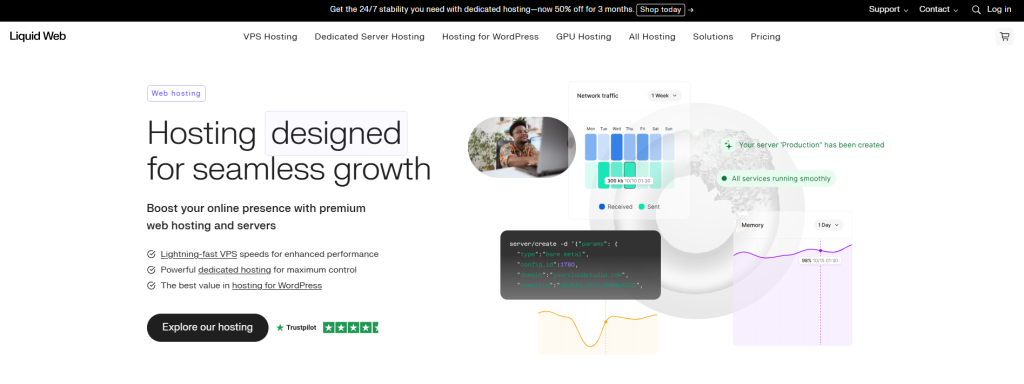

Rating: 4.6

Rating: 4.2

Rating: 8.5
LiquidWeb is another provider of Windows 10 VPS. Like Navicosoft, it is also a reliable choice for a fully managed Windows 10 VPS. This provider takes care of all the technical aspects.
Their plans offer automatic Windows updates, built-in security monitoring, and regular backups. This keeps your data safe, so you don’t have to do anything. You also get your own Plesk control panel. It allows for one-click installs and makes server management easy.
But they are not ideal choices for small projects because of their high pricing.
Key features
- Managed OS updates and security patching
- Choice of Plesk or InterWorx control panels
- DDoS mitigation included in all plans
- Built-in firewall and intrusion detection
- 99% network and power uptime SLAs
- Proactive server monitoring with real-time alerts
Pricing
- Plans start at $65/month.
3. MochalHost
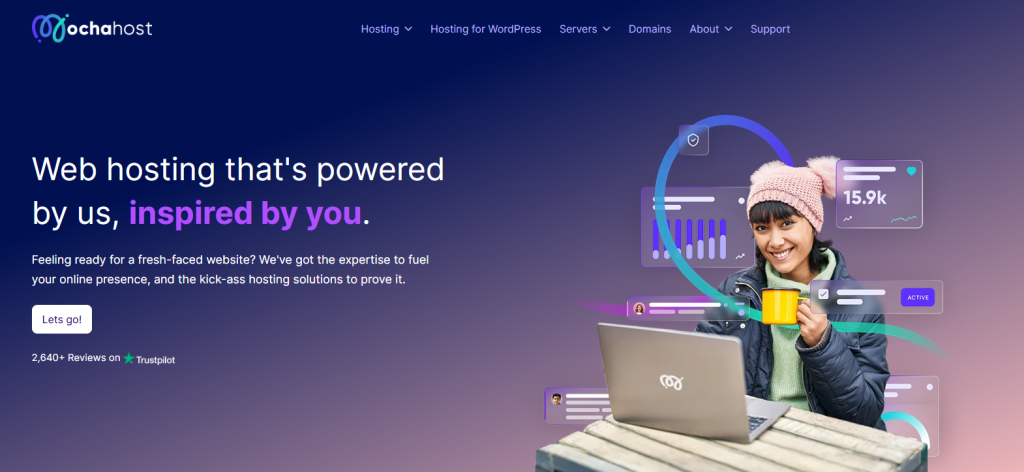

Rating: 4.3

Rating: 4.7

Rating: 7
MochaHost is an affordable VPS provider. They offer affordable Window 10 VPS hosting with discounts and coupons to new users.
But, MochaHost doesn’t provide a money-back guarantee, making refunds unavailable. They also don’t support heavy-traffic servers. This is a big downside for businesses with large audiences.
The reason for that is their data center locations are limited, unlike Navicosoft.
Services
- Genuine Windows 10 license.
- SSD storage for faster file reads and writes.
- 1 Gbps network port with unmetered bandwidth.
- Daily off-site backups and one-click server snapshots
- 24/7 live chat and ticket support with Windows specialists.
- One-click control panel tools for rebooting, reinstalling, or scaling resources.
Pricing
- Plans start at $24.50/month.
4. InterServer
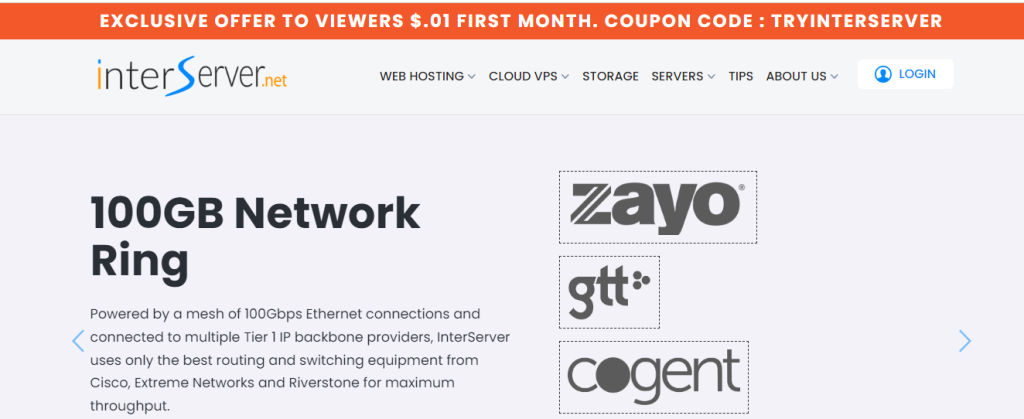

Rating: 4.4

Rating: 4.3

Rating: 3.7
InterServer is a US-based Window 10 VPS provider. It has budget and business-class VPS solutions. Founded in 1999, it provides various high-quality hosting services and features.
InterServer is known for its excellent customer support, strong security, and VPS hosting. This makes it a standout choice for customers. InterServer supports the popular Plesk control panel. Many users of VPS Windows hosting prefer it.
However, InterServer has a drawback: it only offers data centers in the U.S. East and West. If you are in Asia or Africa, InterServer is not a reliable choice for you.
Key features
- Price-lock guarantee, renew at the same rate you signed up for.
- Free website and data migration help.
- Built-in Plesk control panel for easy server management.
- Weekly backups with an optional daily add-on.
- Dual-stack IPv4/IPv6 and DDoS protection.
- 24/7 U.S.-based support via phone and ticket.
Pricing
- Plans start at $40/month.
5. IONOS
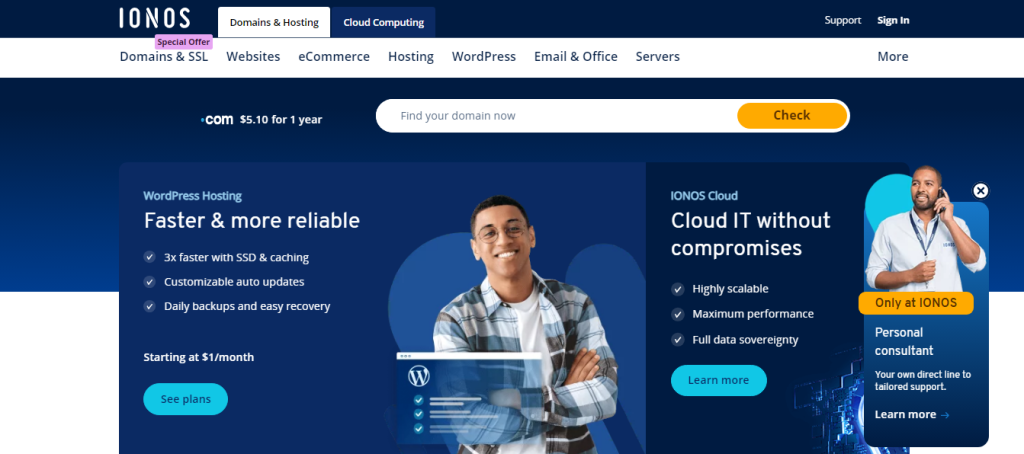

Rating: 4.4

Rating: 4.7

Rating: 2.5
IONOS is a trusted European hosting provider. They have been in the hosting industry since 1988. Its Window 10 VPS hosting gives users full admin access. This ensures total control over the server environment.
Additionally, IONOS’ Windows VPS hosting offers dedicated resources. It features SSD storage for quick data access and a high-performance setup. They also focus on security. They provide DDoS protection and SSL certificates. These features help protect Windows VPS instances and keep customer data safe.
IONOS also assigns every customer a dedicated support agent. When all your questions go to the same agent, that agent gets to know your server better. This helps them provide more effective and targeted support.
Despite this added value, users say it’s hard to reach their assigned agent, even with the added value. Plus, their control panel interface is challenging for beginners to navigate. Which makes it hard for new users to understand.
Key features
- Genuine Windows 10 license with easy activation.
- SSD storage with optional NVMe for faster performance.
- Full root access to configure the VPS as needed.
- The system includes DDoS protection by default.
- 24/7 phone and chat support in many languages.
Pricing
- Plans start at $16/month.
Final Thoughts
No business can afford downtime or slow performance. This is important, especially when using critical apps or working remotely on a VPS. You can’t control every technical issue or traffic spike. But you can stay prepared.
So, choose a reliable Windows 10 VPS hosting provider. Look for one that is fast, secure, and has a skilled support team. It’s not only about having Windows 10 installed. It’s also about smooth performance, daily backups, and real people to help when issues arise.
That’s why Navicosoft stands out. You get more than a server with our solid Windows support, fair pricing, and 24/7 help in multiple languages. You’re gaining a reliable hosting partner.
FAQs
1. How do I activate Windows on my VPS?
Most hosts include a genuine Windows license and auto-activate during setup. If not, you’ll enter a license key (provided by Microsoft or your host) through the System settings.
2. Can I upgrade the RAM or CPU while the system is running?
Yes, many VPS providers let you do “vertical scaling.” This means you can add more vCPUs or memory without moving to a new server.
3. What’s the difference between SSD and NVMe storage?
Both are solid-state drives. But NVMe uses a faster interface than standard SSDs. This means it offers quicker read and write speeds. It’s perfect for databases and high I/O applications.
4. Do I need to worry about Windows updates?
It’s smart to schedule updates during off-peak hours. Managed hosts typically apply security patches automatically. For unmanaged plans, you need to log in via RDP and run Windows Update yourself.
5. Is a Windows 10 VPS secure for production apps?
Yes, but make sure you follow best practices:
- Keep Windows updated.
- Use strong RDP passwords with 2FA.
- Enable firewalls.
- Consider automated backups or snapshots before major changes.















