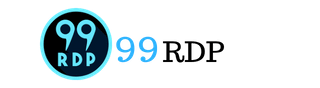Hosting services with real-time fast performance?

Top 10 Best RDP Providers of 2025
Buy RDP Server
Before: $18/month
Now: $9/month
Now: $9/month
- 100+ RDP Locations
- Full Admin Access
- Instant Setup
- KVM Virtualization

Bitcoin Accepted
Working from anywhere in our current digital world is often a must. Remote Desktop Protocol (RDP) is a strong tool. It helps you connect to your desktop safely from any device. But, choosing the best of the many RDP providers can be hard.
Don’t worry, we’re here to assist! In this blog, we’re going to look at the best RDP providers.
Let’s delve into this blog where we discuss leading RDP providers. We’ll see what they offer, their strong and weak points, their cost plans, along with other important details. It might suit a freelancer seeking a budget option or a large company needing strong safety measures. Either way, this guide will help you find the premium RDP provider.
What Is RDP and How It Works
RDP, or Remote Desktop Protocol, is a network protocol developed by Microsoft.
It allows secure remote connections between computers. One computer can control another over a network. When you start an RDP session, your keystrokes and mouse movements go to the host computer. The host processes your inputs and sends display updates back to you.
This simple client-server model empowers users to:
- Leverage powerful hardware from lightweight devices.
- Run Windows applications on non-Windows platforms.
- Establish a persistent, secure work environment in the cloud or data center.
- Share desktops for seamless collaboration and support.
RDP does all this by compressing and encrypting data.
This boosts performance and security. It also allows clipboard sharing, printer redirection, and network-level authentication. This helps to stop unauthorized access.
What’s an RDP VPS?
Remote Desktop Protocol Virtual Private Server is like having a virtual desktop. Providers use technologies like KVM VPS to divide a strong physical server into many virtual machines. Each virtual machine, or VPS, works like its own computer. It has its own operating system, processor, memory, and storage.
These resources come from the main server’s hardware. An RDP VPS operates a Windows system and lets users connect to it remotely via RDP.
Benefits of RDP Hosting
Remote work gains significant advantages from RDP hosting. Here’s why you may find it useful:
- Easy Access: With RDP Hosting, you can use a powerful desktop on any device with web access. This lets you work from anywhere.
- Scalable Resources: RDP hosting gives you strong CPU power and storage. This makes it great for running heavy-duty software or tasks.
- Better Security: It keeps your data safe with strong security measures. These include firewalls, encryption, and secure sign-in methods.
- Cost Efficiency: RDP hosting lets you use top workstations each month. You don’t need to buy or maintain costly PCs.
- Application Compatibility: RDP hosting provides desktops with the needed software. This solves the issue when your device can’t run specific applications.
- Disaster Recovery: If your local device fails, your work on the RDP server stays safe. This reliable backup reduces downtime.
- Easy Management: RDP hosting lets companies control remote staff access, set up software, and adjust security settings all in one spot.
RDP vs. VPS: How do they differ?
RDP
- Primarily provides remote access to another computer’s desktop.
- It provides a visual way to interact with the far-off computer, like being there in person.
- It’s often used for tasks like managing, fixing issues, or doing software work on a distant server.
- You often find it with Windows systems.
- You usually don’t get full admin access (that can cost more).
VPS
- VPS, on the other hand, focuses on making a virtual server space.
- It acts like a solo server, with its operating system (OS) and tools (CPU, RAM, storage).
- You’ll find it used for hosting websites, apps, databases, and online services.
- It usually gives full admin control (root access) over the server setup.
- It works with different OS, including Windows and Linux.
- You get a dedicated IP address, too.
Easy Backups and Upgrades
VPS providers help you secure your data using backups and snapshots.
Think of backups as photocopies of your entire server, taken every day. Snapshots are instant “save points” before big changes. If something breaks, you can roll back quickly.
24/7 Windows Expert Support
When things go wrong, like Windows may not be activating or RDP could stop working. You might need someone who truly understands Windows servers. That is why it’s important for a Windows expert to be available for your help 24/7.
So, look for a Windows VPS host provider that mentions this service.
1. NavicoSoft


Rating: 5

Rating: 4.5

Rating: 5
Navicosoft stands out as one of the leading providers of RDP services in the USA. People know it for its reliability and professionalism. It helps users who need fast and stable remote connections. It focuses on providing top security and low latency.
An impressive 99.99% uptime allows users to connect to their VPS via RDP without delay. This saves from bothersome configurations so that users can adjust the RDP Australia for their needs.
Navicosoft presents different USA RDP plans, each with unique features. Users pick the perfect fit for their requirements. Navicosoft offers high-quality, affordable plans. This makes great RDP Pakistan servers available for every budget.
Each plan packs strong hardware for remarkable services. Navicosoft is a wise choice for a smooth, secure remote desktop experience.
Also, Navicosoft simplifies buying RDP UK services. They accept digital cryptocurrencies for payment. Users can choose from different payment methods. Options include Bitcoin, Altcoins, bank transfer, PayPal, Skrill, and credit or debit cards.
Features of Navicosoft
- Affordable pricing for high-quality services.
- Various plans with easy resource upgrades without data loss.
- Full root access, disc space, dedicated IPs, data security, and more.
- Unlimited bandwidth.
- Secure, high-quality, and fast RDP service setup without user reconfiguration.
- They’re here to support you day and night. You can reach them through various channels: WhatsApp, phone calls, quick online messages, or ticket systems.
- They promise your service stays live almost all the time (99.99%).
- You can buy using many methods. These include Bitcoin, Altcoins, bank transfer, PayPal, Skrill, and credit or debit cards.
- Use of high-speed and powerful SSD hard drives.
Pricing
Users can get the RDP package beginning at $9 monthly. This includes 2 GB of RAM, 2 processing vCores, and a hard drive with 25 GB. Plus, there’s 1 TB of bandwidth, an IP, and the uplink pace is 1 Gbps.
Reasons to Choose Navicosoft
- Reliable, professional, and experienced service.
- Stable, secure, and fast remote connections.
- 99.99% uptime.
- Round-the-clock customer support.
- Customizable RDP plans.
- We tailor various plans to user needs.
- Affordable pricing.
- Simplified buy process with many payment methods.
2. Cloudzy
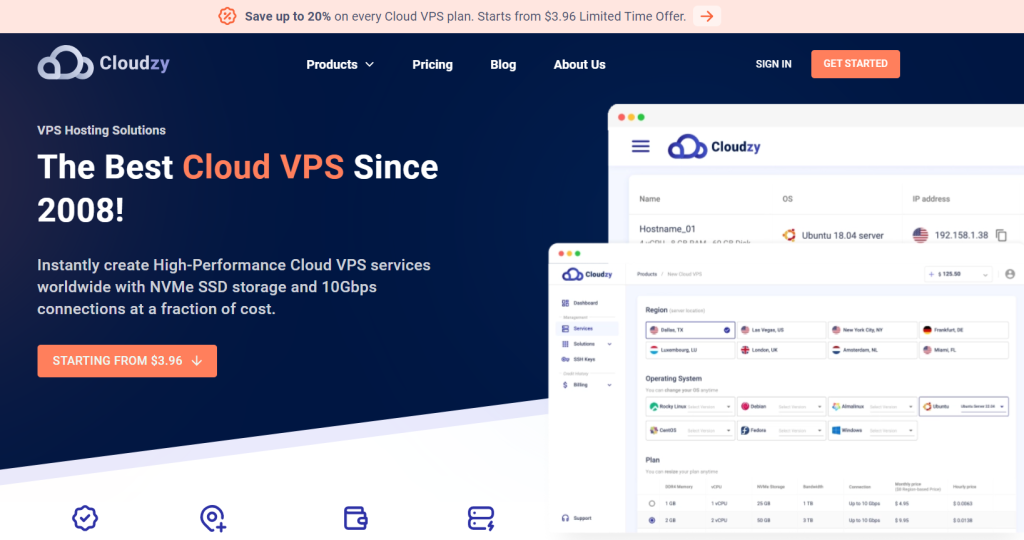

Rating: 3.9

Rating: 4.3

Rating: 8.7
Cloudzy’s Remote Desktop Server is a VPS. It gives you full admin access and total isolation. Plus, it comes with a pre-installed Windows Server version of your choice.
Cloudzy wants to give users a smooth experience. They install the selected Windows Server OS and set up the server in just 5 minutes. Then, they activate the RDP service on the VPS.
Users can instantly connect to their server with RDP, no setup required. Cloudzy stands out from other remote desktop hosts by providing over 15 locations worldwide. This makes it simple to run an RDP server wherever you need it.
Cloudzy uses the latest hardware resources, such as NVMe SSDs and DDR4 RAM.
Reasons to Choose Cloudzy
- Full admin access and complete isolation.
- Pre-installed Windows Server of your choice.
- Instant 5-minute server setup with RDP service activation.
- Accessible from over 15 convenient locations worldwide.
- Utilizes the latest hardware resources like NVMe SSDs and DDR4 RAM.
Pricing
Their basic RDP plan costs $7.96 a month. It includes 2 GB of DDR4 memory, 1 vCPU with fast 3.2+ GHz processing, and 60 GB of NVMe/SSD storage. Additionally, it offers 3 TB of bandwidth with up to 10 Gbps connections.
Reasons to Avoid Cloudzy
- Customer service options are limited.
3. MonoVM
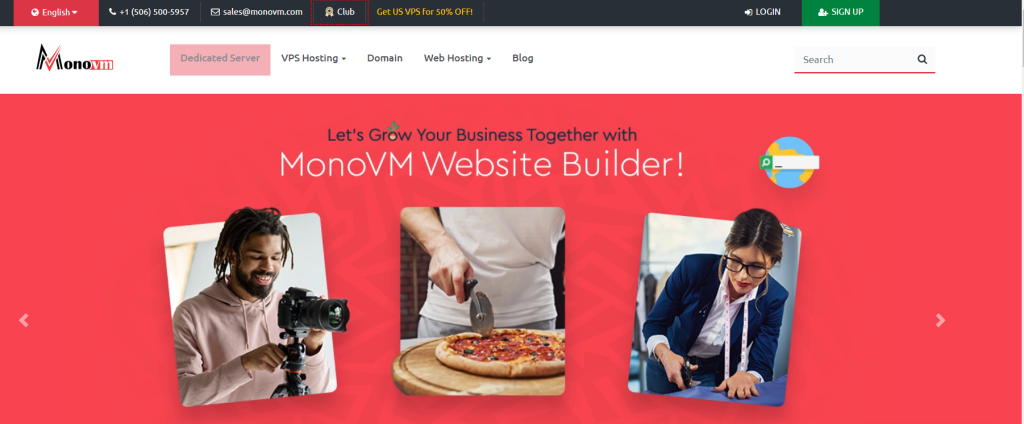

Rating: 3.3

Rating: 2.7

Rating: 8.2
MonoVM provides steady, top-tier RDP plans. These plans come with dedicated resources and settings that you can tweak to your liking.
Also, they don’t limit your bandwidth. Where are their RDP servers? All over the world! That includes places like the US, UK, the Netherlands, Germany, Canada, France, and more. The best part? You will have uninterrupted access to apps they’ve already installed for you.
These servers also run on powerful Intel E5 CPUs. You’ve got a choice with payment methods, like Bitcoin, credit card, and PayPal.
Reasons to Choose MonoVM
- Count on strong performance with strong Intel E5 CPUs.
- Customize your plan to match your workload perfectly.
- Enjoy smooth connections with unlimited bandwidth.
- Your data is safe with secure RDP and privacy protection.
- Choose from pre-installed software and multiple payment options for tailored plans.
Pricing
They provide an RDP plan beginning at a monthly rate of $13.99. This package comes with an Intel Xeon E5-2620 CPU and 1024 MB of RAM. Also, you get 40GB SSD storage! Plus, unlimited traffic and a 1 Gbps port. For remote desktop uses, this is a dependable option.
Reasons to Avoid MonoVM
- Lack of good customer support.
4. 99RDP
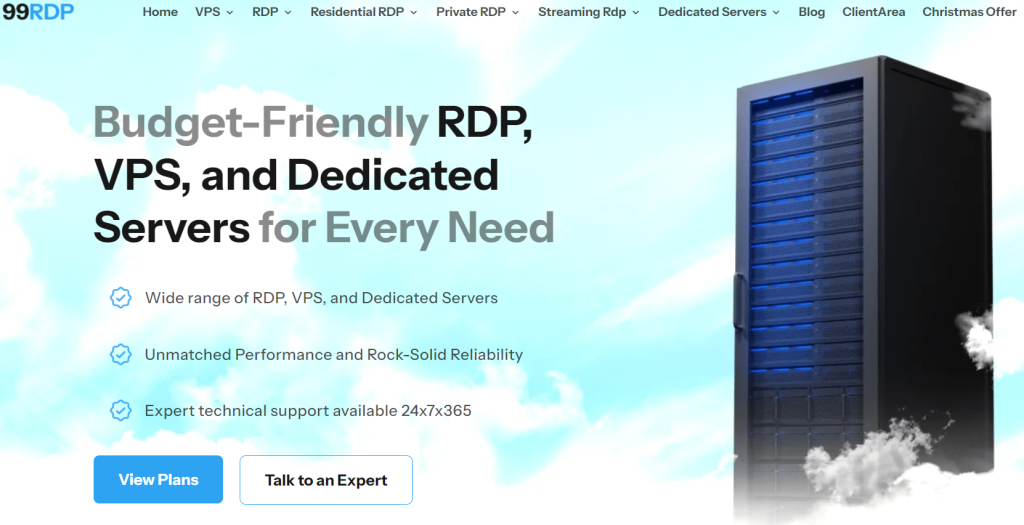

Rating: 0

Rating: 4.1

Rating: 6.3
99RDP is a good RDP server provider renowned for its dedication to top-notch service. They offer dedicated RDP with fresh IPs and unlimited bandwidth, ensuring top performance. 99RDP is special because of its useful features.
Admin access in Admin RDP server plans allows users to fully control their servers. However, this provider’s billing system includes hidden fees.
Reasons to Choose 99RDP
- Provides various locations worldwide.
- Provides a money-back guarantee.
- Provides online support.
- Guarantees instant delivery.
Pricing
Pricing begins at $4.99. This plan offers 1 vCPU, 1 GB DDR4 RAM, and 1000 Mbps unmetered bandwidth. It also includes 25 GB of storage, 1 dedicated IP, and has no setup fee.
Reasons to Avoid 99RDP
- Delay in delivery and activation.
- Sets boundaries in cheap packages.
- Hidden fees.
- No administrative entry on all plans.
5. OPERAVPS
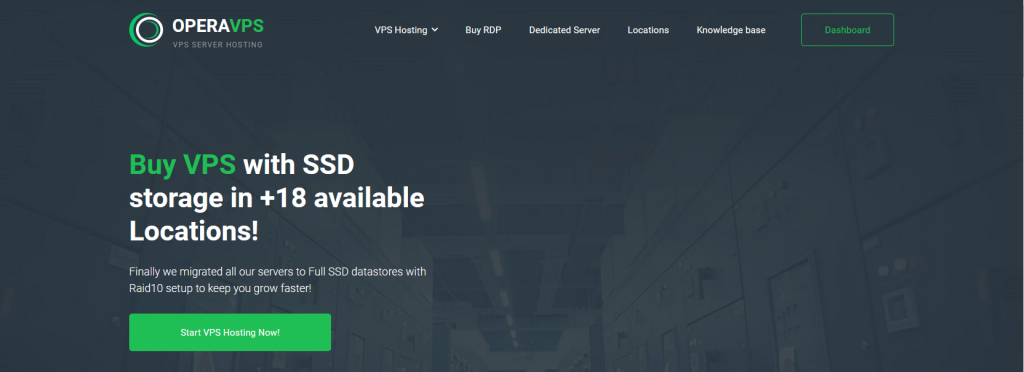

Rating: 0.0

Rating: 4.2

Rating: 9.8
OperaVPS is an RDP supplier. They have reliable data centers around the world. They provide excellent server maintenance and data management.
Quality isn’t compromised while prices are kept low. OperaVPS holds the banner for transparency – there are no hidden charges. Renewal rates match the original pricing, and yearly contracts come with benefits. These contracts allow users to change plans when required.
OperaVPS handles RDP effectively and installs Windows OS on the VPS for free. Quick setup and delivery are key; 10-12 minutes and your configured VPS is ready. OperaVPS excels in customer service by activating the RDP service promptly upon purchase.
Reasons to Choose OperaVPS
- Affordable pricing with no hidden fees.
- Discounts on annual contracts.
- Pre-install the Windows operating system at no extra cost.
- Quick setup and delivery within 10-12 minutes.
- Prompt activation of RDP service upon purchase.
Pricing
They offer an RDP service. It begins at a monthly rate of $17.99. You will get 1 vCore CPU and 1024 MB RAM. Also included is 40 GB SSD storage. They provide unlimited bandwidth!
Reasons to Avoid OperaVPS
- The customer support is not responsive.
6. VPSServer
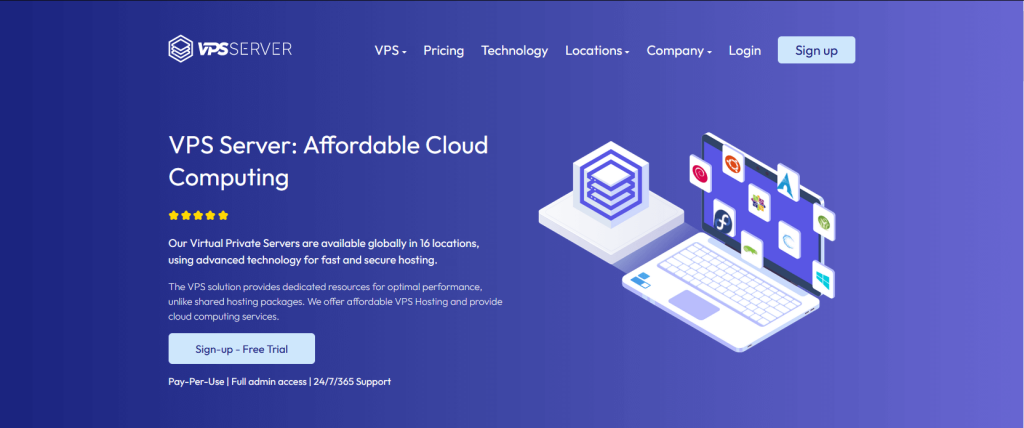

Rating: 3.0

Rating: 1.5

Rating: 2.3
VPSServer.com offers a way to use an RDP server that helps users everywhere. You can fix problems from your office desk no matter where you are. At home? Travelling? It’s all good because they let you hop onto your work computer remotely.
Plus, they use top-notch encryption technology. This means your data stays secure. They even have different ways to back up and restore your data. Their RDP servers are a breeze to use. For business needs, they’ve got your back.
Also, their real-time server backups stop websites from crashing. When dealing with lots of data, their strong data duplication technology stands out.
An instant firewall setup also boosts security.
VPSServer has got you covered from 16 different points around the world. So, when you buy an RDP from them, you can expect top-tier performance in web hosting. Also, their NVMe SSD storage loads faster than traditional options. It gives the user an excellent experience.
Reasons to Choose VPSServer
- Global remote access for issue diagnosis.
- Innovative encryption for data security.
- Fast setup and real-time server backups.
- Reliable performance for data-intensive workloads.
- Immediate firewall setup for enhanced security.
- Optimal web hosting performance with coverage in 16 locations.
- NVMe SSD storage for faster load times.
Pricing
Their RDP plan begins at $4 and includes 1 CPU and 1 GB of RAM.
Reasons to Avoid VPSServer
- Their support lacks helpfulness.
7. Hostkey
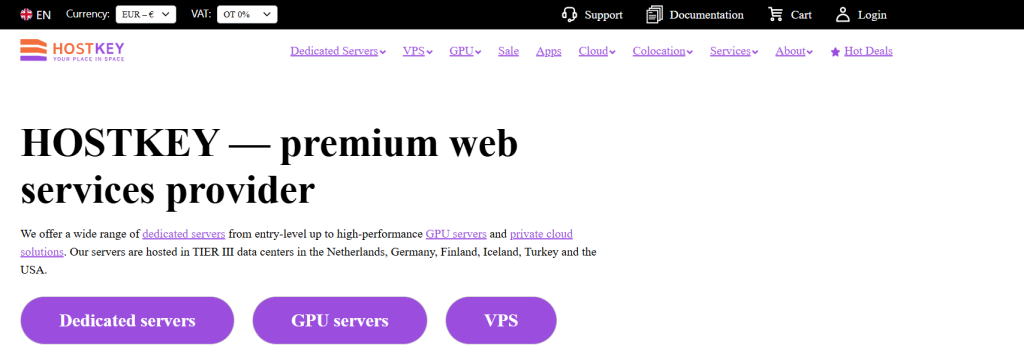

Rating: 4.0

Rating: 3.8

Rating: 8.6
HOSTKEY’s RDP VPS provides easy setup, full root access, and pre-installed software. Enjoy a seamless user experience! With them, you’re granted complete root access.
They come with a steady Tier III data centre fueling consistent operations. Plus, anytime you run into issues, there’s help available around the clock. Performance is swift due to the 1 Gbps connection and large 3TB data capacity.
Also, expect frequent deals and sales for good savings! Each server you rent comes with 1 IPv4 and a subnet IPv6 (/64). If you need more, you can always purchase more IPs. Traffic allowances vary by location, and all servers are deployed with a 1Gbps port.
Incoming traffic is free. Outgoing traffic limits and rates depend on your chosen plan.
Reasons to Choose Hostkey
- Complete root access.
- Pre-installed software for ease of use.
- Dependent Tier III data center assures steadiness.
- Around-the-clock support offers quick help.
- Swift actions with a 1 Gbps connection and 3TB data.
- Regular deals and promotions provide excellent value.
- All servers come with a fast 1Gbps port.
Pricing
To buy RDP, visit the HOSTKEY website. From the product list, pick the’ VPS’ service. Choose the setup that fits your needs. Then, pick the Windows Server OS and add it to your cart. Next step? Checkout. After picking how you want to pay, finalize the payment. Once it’s confirmed, you’ll get the information for your new RDP VPS.
Reasons to Avoid Hostkey
- Some services can get too complicated.
8. LightNode
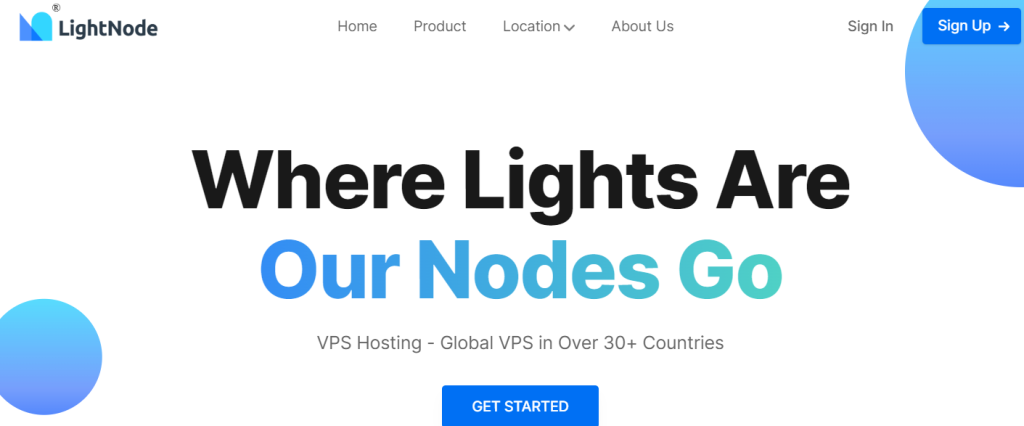

Rating: 2.7

Rating: 2.6

Rating: 0
LightNode provides good Windows VPS RDP. They expertly mix reasonable pricing with speedy performance. With LightNode’s RDP VPS, working remotely becomes easy.
You get full admin control. You can work with various operating systems. Plus, you enjoy fast NVMe SSD storage. You can customize your experience with LightNode’s VPS RDP. Add or remove resources anytime, and there’s no downtime.
This RDP VPS works smoothly with various operating systems, including many Windows versions. It caters to individual tasks and preferences.
Reasons to Choose LightNode
- Affordable Admin RDP VPS services.
- Full admin access.
- Support for many operating systems.
- Innovative NVMe SSD storage.
- Customized VPS tailored to digital footprints.
- Easy resource upgrades or downgrades without downtime.
- Support for managing web hosting control panels remotely.
- Flexibility with many Windows versions.
Pricing
Their plan starts at $7.71 a month. It features 2 GB of DDR4 memory, 1 vCPU high frequency, 50 GB of NVMe SSD storage, and 1 TB of bandwidth. Additionally, users are granted full admin access to their server.
Reasons to Avoid LightNode
- Customer service needs improvement.
9. InterServer
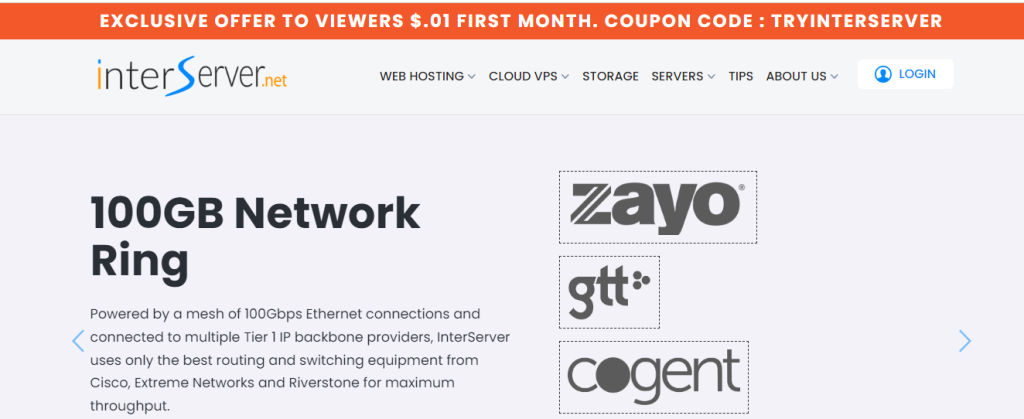

Rating: 4.4

Rating: 4.4

Rating: 3.7
InterServer is another leading RDP provider in the U.S.
It is known for reliable service, and great customer support. Like Navicosoft, the company operates its own data centers in the U.S. This lets them control performance, security, and scalability.
In addition to RDP hosting, InterServer offers a variety of services, including Standard VPS, Windows and Linux cloud hosting, and Shared hosting, etc.
One big plus is its clear pricing and no-lock-in contracts. This makes it a great choice for users who value flexibility and want to steer clear of hidden fees.
But they have one limitation as well, which is that their data centers are only in the U.S. East and West. This setup may not work well for users in Asia or Africa.
Reasons to Choose InterServer
- Customizable cloud RDP servers with complete flexibility
- Windows Server, Linux, and custom OS options
- Ultra-flexible configurations
- Fast global deployment
- SSD-only storage
- Security with free DDoS protection
- 30-day free trial
Pricing
Their RDP plan starts at $10 per month and includes 2 vCPU Cores, 2 GB RAM, 35GB NVME Storage, IPv4, Auto DDoS Mitigation, Firewall + IP Management, and Unlimited Bandwidth.
Reasons to Avoid InterServer
- Limited options are available.
- Can’t use snapshots.
- Changing the IPv4 address isn’t possible.
10. Liquid Web
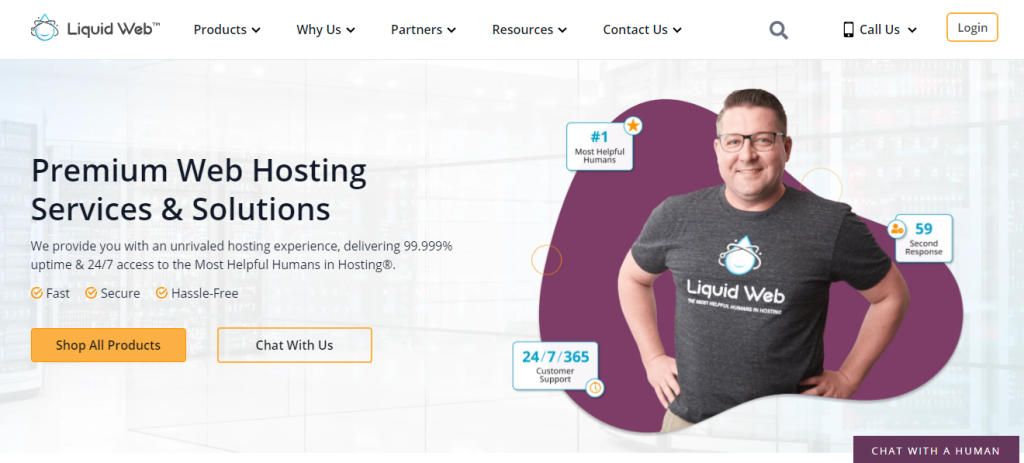

Rating: 4.6

Rating: 4.2

Rating: 8.5
Liquid Web is a top RDP hosting company. It has a strong reputation for excellence in managed cloud and enterprise hosting.
The company runs several top-notch data centers in the U.S. These include locations in Michigan and Arizona, along with other partner sites. Each center has backup power, climate control, and strong security measures.
Liquid Web does not use third-party platforms like AWS or Azure. Instead, they run their own infrastructure. This gives them tight control over performance, uptime (99.99% SLA), and customer data.
Liquid Web stands out because customers get 24/7/365 access to skilled support engineers. They respond in minutes, not hours.
With all these benefits, Liquid Web also has some drawbacks. One major issue is its higher cost compared to standard VPS/RDP hosts. Also, it lacks unmanaged RDP options and has limited OS flexibility outside Windows Server.
Reasons to Choose Liquid Web
- Completely managed Windows VPS and dedicated servers ready for RDP
- Full administrator access, custom firewall, and integrated DDoS protection
- Add-on options: load balancing, backups, premium security bundles
- High-performance enterprise infrastructure
- Outstanding 24/7 human customer support
- Strong compliance (HIPAA, PCI, GDPR)
- Ideal for business-critical apps and remote teams
- 30-day money-back guarantee.
Pricing
Their plan starts at $25 each month, their standard package gives you 2 CPU Cores. You’ll also get 2GB RAM and 50GB of NVMe SSD storage. On top of that, they’ll manage the server services for you. That means no worries for users.
Reasons to Avoid Liquid Web
- Very high cost compared to competitors.
Buyer’s Guide: Choosing the Best RDP Providers
Selecting an RDP provider involves considering numerous aspects, all tied to your unique needs. Here, we explore five keys to your decision-making process:
- Reasonable Pricing: While cost is important, rank quality over cheap pricing. Find providers that offer great services at fair prices. Make sure you have a good balance between cost and quality.
- Professional and Responsive Support: Choose providers with round-the-clock customer support. Must address any issues without delay. This is particularly crucial for traders and businesses needing non-stop service.
- Admin Access and Control: Your provider should offer complete Admin Access. This lets you tweak your RDP VPS to suit your needs, like installing apps or crafting security rules.
- Location Diversity: Find providers that have servers all around the globe. This will help serve different user needs. It also ensures the best performance, no matter where users are located.
- Quality Hardware: Test the provider’s hardware. Choose providers with the latest, top-notch hardware for best performance and reliability.
How We Choose the Best RDP Providers
To select the best RDP providers, we conduct thorough research. We analyze customer reviews and check industry trends. We love the top features: great uptime, fast connections, strong safety, and excellent support. We check admin access, scalability, location variety, and extra features. These include free backups and SSL certificates.
We check the price to make sure it’s fair and clear. We like providers that offer free trials and refunds if you’re not happy. We check how easy the setup is, if the design is user-friendly, and if you can customize it to meet your needs for a good remote desktop service.
Bottom Line
To choose the best RDP provider, consider prices, support, features, and ease of use. It’s key to focus on good value, transparency, straightforward setup, and dependable service. This helps you choose the right RDP option that functions effectively for your needs. We’ve carefully weighed the pros and cons of each provider after an in-depth study.
This gives you genuine knowledge to decide confidently. With a suitable provider, a remote desktop becomes a handy, productive tool for any business or person.
FAQs
Q1: Is it possible to purchase RDP using Bitcoin?
Absolutely. Quite a few RDP hosting providers take Bitcoin for payment. They also accept the usual methods such as credit cards, PayPal, and transfers from banks.
Q2: How can I get a reliable RDP?
Identify what you need from your RDP service, like performance and security. Find providers that focus on RDP. Compare their plans based on your needs and budget. Look for strong protection and good customer support. If available, try a free trial before you decide.
Q3: Are there any RDP server options available for free?
Most RDP services need payment, though some providers might have limited free trials. Free RDP servers can present security vulnerabilities and often have restricted capabilities.