Hosting services with real-time fast performance?
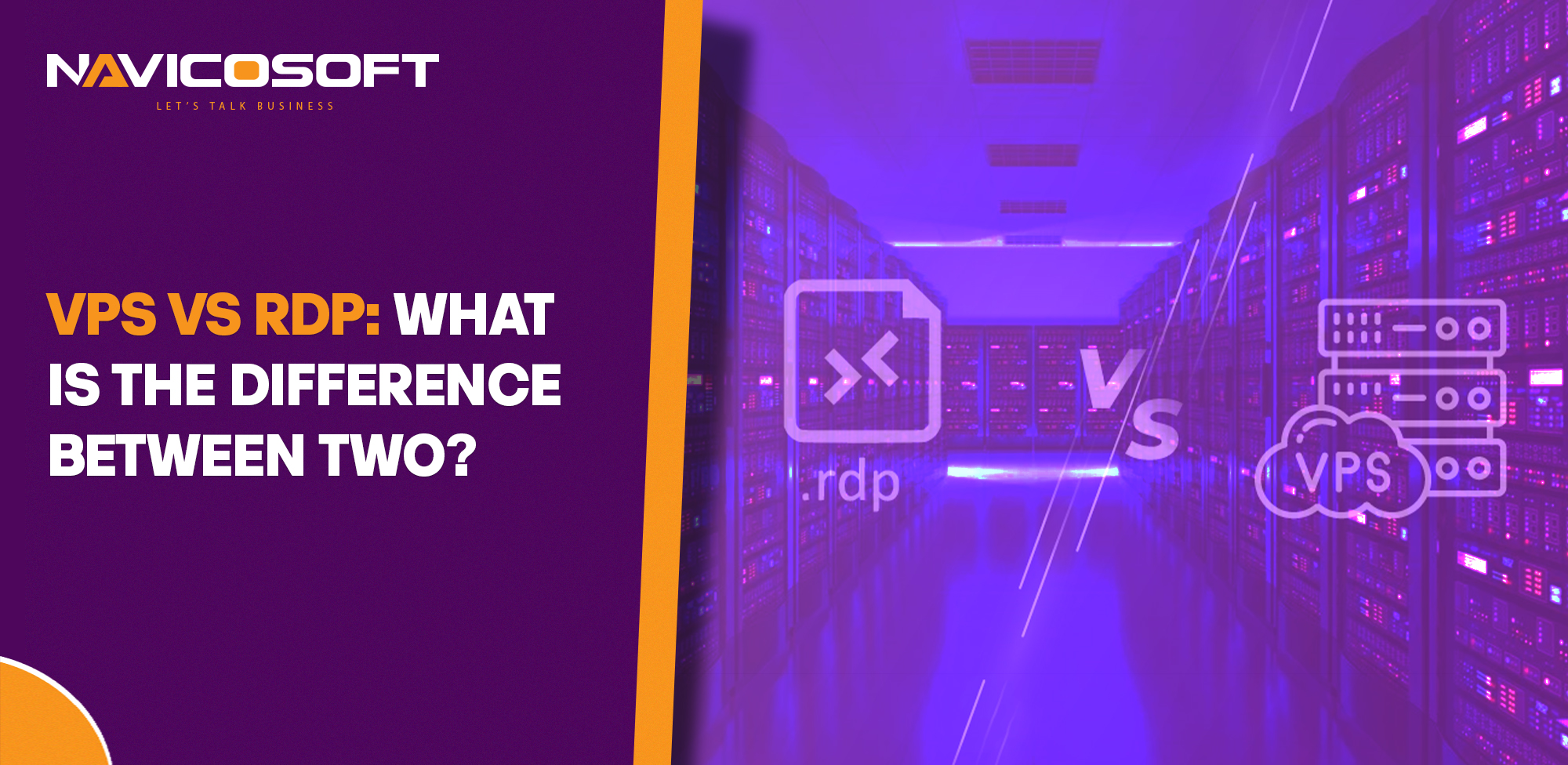
VPS vs RDP: What is the Difference between Two?
In the digital world, with increasing competition among businesses in the competitive market, remote computing has become crucial for businesses and individuals. There are a lot of web hosting technologies with the best features. Virtual Private Server and Remote Desktop Protocol are also ones of them. Both these web technologies use different approaches and have different benefits. They play an important role in revolutionizing the way users collaborate and manage the digital infrastructure. This article describes the comprehensive guide between VPS vs RDP to find the best solution for a user’s needs by comparing strengths and weaknesses of these remote technologies.
What is a Virtual Private Server (VPS)?
VPS virtualization is a remote technology that provides the users full root access, and dedicated resources in a virtualized environment. This virtual technology offers the best shared hosting environment where multiple virtual machines run within a physical server. The isolation in the virtual environment is achieved by a hypervisor that manages the VMs to perform efficiently. This feature of VPS makes it an ideal solution for development testing projects, hosting websites, business and individuals who want expansion with dedicated resources. VPS servers are used by many hosting companies as they provide facility to companies to host their data privately.
Why is VPS hosting important?
Virtual private server (VPS) offers significant advantages to the clients over other storage devices and hosting services that enhances the popularity chances of VPS, such as
Full control Access:
VPS benefits the user with a lot of advantageous features, customization is also one of them. It provides full control access to users over their website. This feature makes it an ideal choice for businesses who prefer to create a server environment with full control access for their specific needs. They can run specialized applications and development projects by using this feature of VPS. This feature makes it ideal for gamers for a smooth gaming experience.
Performance and Reliability:
The performance of the hosting server depends on the availability of the resources. VPS offers dedicated resources such as CPU, RAM and storage for optimal performance. These resources are allocated during creation and can be modified later by server administrator. But users are provided with access to these resources. The allocation of resources increases the loading time and makes it faster than shared hosting, along with improving the working performance. Besides this, these dedicated resources don’t affect the performance of the other users.
Affordability:
VPS is less expensive than a dedicated server, but a bit expensive than a shared server. This quality makes it good for businesses which are budget-conscious and looking for a moderate plan to manage their websites. Although it comes with dedicated resources, users have to pay only for the resources they need. Furthermore, VPS also offers a scalable plan to users according to their needs without wasting time and extra budget.
Improve Security features:
While working in the digital world, security and privacy matters a lot without compromising the quality. This is what VPS provides to its clients. It has advanced security features to protect the website or business from cyber threats and risk of security breaches. VPS facilitates the users with firewall protection and intrusion detection, along with regular security updates and patches.
Scalability:
As your business grows and for more online presence, to meet the demands it is necessary to upgrade your resources as well. VPS allows the users to scale up or scale down their dedicated resources according to their needs and cost plan. Most hosting providers offer easy up gradation features without migration issues.
Choice of Operating System:
VPS offers support to a wide range of operating systems to the users including windows OS server and others. The clients have freedom to install the custom operating system. They can go for different dedicated servers at any price. Furthermore, it granted the users a dedicated IP to connect to the server.
What are the weak points of VPS hosting?
Requires the technical Knowledge:
A VPS server requires complete configuration and support to understand the technical aspects of VPS. Along with this, it is also required to have cybersecurity practices to protect the data from risks and threats. So, it is a challenge for VPS users to maintain a configuration set up. For users with no technical skill, it is difficult to deal with VPS configuration settings. They need a team of expertise to manage the technical aspects and issues as well that will be costly for them.
Performance Limitations:
Although, no doubt VPS provides excellent performance to the customers, there are some limitations as compared to shared hosting servers. VPS provides the limited support options to the users from hosting providers. But it is a fact that users rely on providers for all types of support. It lowers the support response time and can lead to performance degradation.
Limited Control:
From the features of VPS, it is clear that virtualization technology separates virtual servers and machines. They are isolated and independent with their own system but still all the virtual servers have the same physical server. So although users can use customization options for control, they don’t have 100% control over the server environment. It is under the control of the administrator or service provider.
What is RDP?
Remote Desktop Protocol (RDP) uses a graphical interface for connection between clients and a virtual network. It is developed by Microsoft to facilitate the user’s essential support for security, encryption, and data transfer and application management. It allows the remote users to control a window-based computer. 10 remote desktops use a single RDP. It provides 100% privacy to users and they don’t need to access the administrator for support. Users can access from any location and this feature makes it more user-friendly, especially for Windows users. It requires a minimal set-up for remote collaboration.
Why is RDP important?
Enabling Remote Work:
RDP is a basic technology that is designed for user with a user-friendly interface. The remote employees can easily use this technology for their work, they will only need to open the desktop connection application and enter their IP address to connect with office desktops. It allows the employees to use enterprise applications securely from any location. It doesn’t compromise on productivity and continuity along with performance.
Cost Efficiency:
By comparing the cost of VPS vs RDP, it is clear to understand that RDP is a cost-effective approach. It is the main fact that attracts the customers towards RDP. The price difference between RDP and VPS could be as low as $2 and this feature makes it superior over VPS. It allows the businesses to reduce the hardware and maintenance cost. Furthermore, it uses less powerful devices to connect robust remote machines.
Centralized IT Management:
RDP allows IT departments to troubleshoot systems and manage them remotely. This makes the security patches, updates and other management systems easy and accessible for IT management. It also reduces the operation interruption and downtime. Furthermore, it offers support to large enterprises for scaling in case of increasing workloads. It provides more flexibility to business changes.
Provides Automatic Option:
RDP comes with an automatic set up option that removes the need of technical experience for maintaining the server. It facilitates the customers with all the essentials to maintain configuration while they login using credentials. Now, RDP users don’t need to constantly manage the server. The RDP provider will maintain the system along with security updates.
What are the drawbacks of using RDP?
Security Vulnerabilities:
The RDP may have potential to get security vulnerabilities as it provides direct access of the user to the desktop environment. It may attract the cybercriminal by guessing the password.
Lack of Administrative System:
RDP doesn’t provide administrative access, for this you will need to get an RDP Server. It causes problems for users if they want to create RDP goals. It also creates functionality restrictions to the clients.
Complex Configuration and Maintenance
It is complex to maintain and set up an RDP environment, especially if the organization lacks an IT team. Furthermore, it is also time-consuming to get technical support. Still, it doesn’t support multiple monitors on the same server.
Compatibility Issues
RDP is not fully compatible with all the operating systems and devices as it is initially designed for Windows.
Main factors of comparison between VPS vs RDP:
Control and Flexibility:
While comparing VPS vs RDP, VPS provides user’s control on the server environment, where they can configure software and security configuration that suits their needs. While in the case of RDP, the user has access to the desktop environment, windows that previously existed. That shows that users have limited access to system configuration. It does not allow installation of a custom operating system to users.
Resource Allocation:
While comparing allocation of resources between VPS vs RDP, it is clear that VPS improves the performance and reliability of hosting by providing dedicated resources including CPU, storage and RAM. It impacts the server’s performance in a positive way.
Security:
Security is a crucial aspect for web hosting in the digital world. VPS provides excellent security features with an isolated server environment. It minimizes the risk of cross-contamination, furthermore, VPS also allows the user to make security measures. While security of RDP vs VPS depends upon the security measures of the host machine. There may be a risk of virus or cyber threat, if the password is hacked by someone. However, you can secure the RDP with strong and authentic passwords and network authentication.
Performance:
While comparing performance of VPS vs RDP, VPS provides the best performance by ensuring the isolation of the virtual servers in the physical server. The performance of one VM is not affected by another, in case of any malware. While RDP’s performance depends upon the capabilities of the host machine and number of users connected to it. If there are more users, it may slow down the performance.
Cost:
If you are looking for a budget-effective plan and saves more, then initially RDP with cost-effective approach is the best and preferable option for you. Although it offers cost effective plans it has additional charges also. The dedicated resources feature of VPS makes it more expensive than RDP for users.
VPS vs RDP: What are their applications?
VPS is used for:
- Hosting websites and web applications
- Creating virtual private networks (VPNs)
- Hosting game servers
- Running development environments
RDP is used for:
- Accessing applications and files from remote locations
- Remote work and telecommuting
- IT support and troubleshooting
- Collaborative tasks requiring shared desktop access
Choosing the Right Solution between VPS vs RDP:
The selection of the right hosting server depends upon the specific needs and technical expertise of the organizations.
Choose VPS if:
- You want a control over your server environment and configure settings for your needs
- You are running large organization and you need dedicated resources
- You are a technical expert and can handle it
Choose RDP if:
- You want access to a desktop or office applications as remote employee or user
- You want a simple set up that is easy to maintain
- You need to collaborate with other people as an administrator in an IT department.
Conclusion:
While choosing the best option between VPS vs RDP, there are a lot of factors that require consideration. It mainly depends upon the users. Both these are valuable for different computing needs and purposes. If VPS provides the users with full control, nothing can match RDP in providing a simple and cost-effective user-interface. The comparison between their benefits and features will help you to decide which option is the best platform for you for providing smooth performance in the digital world.
FAQs:
How does VPS Work?
VPS hosting technology is one of the most renowned technologies that isolates a physical server into multiple virtual servers, having their own isolated environment and dedicated resources. A hypervisor that may be KVM or VMware is used to manage the resource allocation among the virtual servers so that they work independently and securely for efficient performance.
Which is more secure, VPS or RDP?
A VPS offers higher security and management features than RDP. VPS users will need to configure the system properly with firewalls, strong and authentic password and regular updates. RDP is secure with network-level authentication, strong password and additional security measures.
Can I install my own software on both VPS and RDP?
Yes, VPS provides full control and access to users to install software compatible with hardware. While, RDP provides the limited permission to the user and they can only install software, if they get permission by the system administrator.













