Hosting services with real-time fast performance?
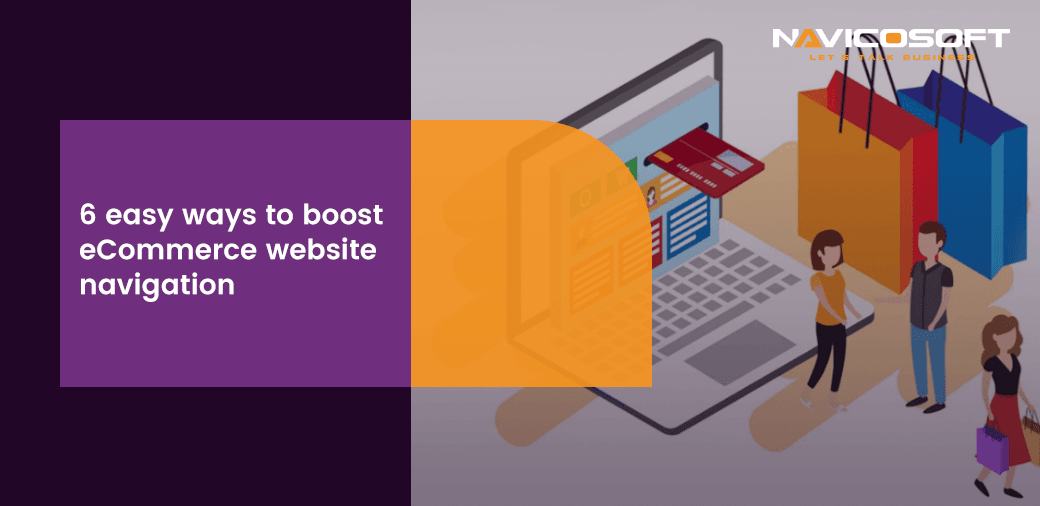
6 easy ways to boost eCommerce website navigation
6 easy ways to boost eCommerce website navigation
Are you also worried and looking for ways to boost eCommerce website navigation? Then you have landed in the out-and-out perfect place.
ECommerce website is a smart shop that engages the visitors and shapes their purchasing decisions to buy with you.
Navigation is one of the high-priority aspects of a website that can significantly affect site performance. Whenever you visit a site and can’t see and reach what you are looking for, you will definitely be irritated.
More specifically, you will be leaving the website right away or spending your precious time staking out on the website. By the same token, the users and audiences of your eCommerce website will be expecting user-friendly navigation.
Have you ever thought that your website users might get confused whenever they visit you? Besides, you probably lose plenty of customers due to navigation issues, and you are even not aware of it.
It left you with no choice other than drawing special concentration on your website’s navigation structure during Website Development. Certainly, you need the help of an Ecommerce Website Design Company to boost eCommerce website navigation.
But don’t worry; you can also get the insights to boost eCommerce navigation here.
Let’s dig in:
Parent Categories (Tags) & Clear Labels
The Head bar or header is the first place where visitors’ eyes crawl after the website loads. Most websites place their menus, categories (services they have to offer) here.
Indeed, you have only one chance when an internet visitor visits you for the first time. Therefore, you need to tell them everything about you in one go.
But don’t overdo it.
Too-much crowded headers seem more like everything is falling over the visitors. Thus, create dominant prime categories and use easily-understood titles to boost eCommerce website navigation. Further, keep only the exclusives there and add the supplementary info to the subcategories.
For instance, check out the header and the easy labels, “men,” “women,” “nutrition & body care,” etc. Any person can grasp instantly and comfortably where to navigate to get the desired product.
Sub Categories Placement
Next, organize and introduce the broad categories (explanation of the parent categories). You have two options to do so. One is to tie them with the header and use the dropdown and flyout menu. The second is to park them on the left/ right side of the webpage and make them clickable links.
In particular, take the example of the above website. The header contains only focal brackets, and when you click, the menu appears on the right side.
Clicking on the principal tag “men,” and you see the vast choices like ‘Clothing,’ ‘shoes,’ ‘activewear,’ ‘loungewear,’ etc.
Discuss the total number of categories and their possible map with the Ecommerce Website Design Company to avoid messing with this important feature.
You want people to find all about you, explore your site, and buy more with you. Hence put your efforts to increase the engaging digital experiences of your eCommerce website.
The visitors directed from Social Media Marketing, PPC Marketing, and SEO will explore the site before converting with you as a customer. However, if the navigation is not up-to-mark, the website performance might not complement your Digital Marketing efforts. Also, all your investments will not pay you off at best like they should or you except to get back.
Want to know the result-driven techniques?
Rapid Search Feature
It would be best if you provide the website user with features that take them to their preferred webpage instantly. No one likes to peek into every category one-by-one or have extra time. A search bar is more than perfect for quick search; therefore, add it on all the website pages.
You can paste a text inside the search bar. A call-to-action (CTA) encouraging and guiding the users on what it is for and what to do. Moreover, to make it more noticeable, put down a sign near it like a magnifying glass. (You often see it on the other websites)
What is best is placing it on the top of the webpages so that the users notice it at first glance. Moreover, make it auto-complete and auto-correct feature.
Separate category for offers/ new arrivals/ specials
Another important tip to boost eCommerce website navigation is to engage people with what’s new on your site – Facilitate your prospects and current customers by furnishing separate yet noticeable links/ categories.
This works superbly to help them land directly on the pages that incorporate new arrivals, lucrative deals, packages, and discounts. Besides developing customer’ interest, this feature elevates the eCommerce site sales.
Device-Friendly navigation
Individuals are more diverse devices to approach and surf the websites. It can be desktops, tablets, and smartphones (iPhone, Android Devices). So never forget to create a device-friendly navigation bar for your eCommerce website.
Further, keep in check the tapping and responsiveness of the navigation bar on all devices. Ask an Ecommerce Website Design Company or the designer/ developer to scan over the navigation side by side.
Being Intuitive
Let’s move forward to the next and last tip regarding eCommerce website navigation.
Try to organize the listing in the way you think the internet visitors will explore the site. It includes all the mega menus, sub-menus, catchy links, etc.
You can enhance the user experience to the next level—no need to copy and paste the navigation styles like other websites. Instead, customize it according to your business niche and your target audiences’ needs.
Not to mention you have to ornament your site for search engines as well. Search engines prefer sites with user-oriented and flawless navigation and rank them higher too. Therefore, why not boost eCommerce website navigation and secure high rankings at once, killing two birds with one stone.
You already know that how much user-oriented navigation is necessary to secure qualified leads and conversions for the business. Therefore, whenever you decide to get a new e-store or revamp your current eCommerce website, contact a professional Ecommerce Website Design Company. Eventually, you need not worry and face the issues like when and how to boost eCommerce website navigation again.













