Hosting services with real-time fast performance?
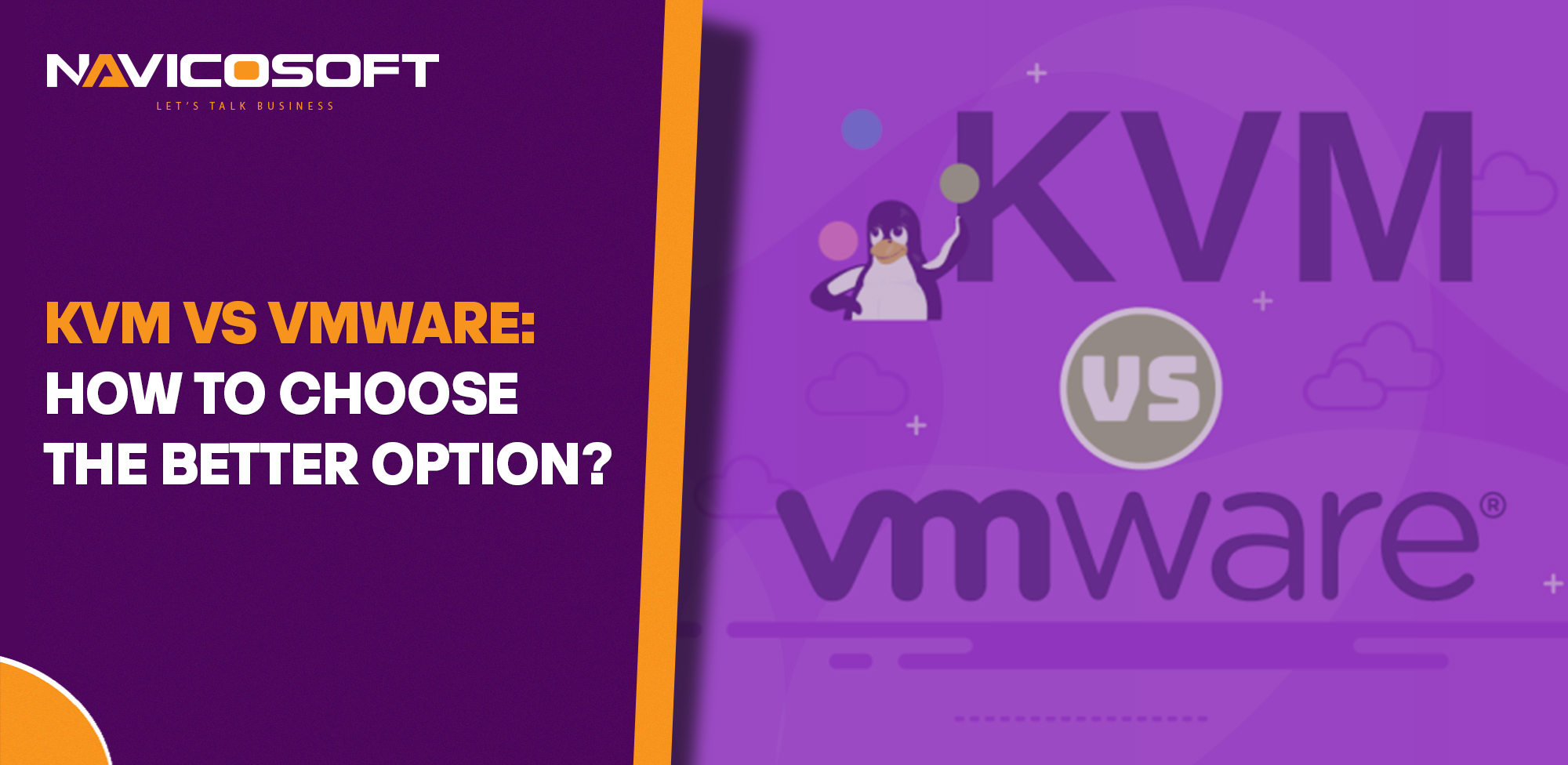
KVM vs VMware: How to Choose the Better Option?
KVM and VMware are two prominent and leading virtualization technologies that help businesses use their resources efficiently for best performance. Both these approaches work on the same principle of virtualization. They help companies to improve their performance by reducing the cost. KVM is an open-source solution, while VMware is a proprietary platform with an easy to use interface. The difference lies in the cost and licensing features of both these virtualization solutions.
This article compares KVM vs VMware to differentiate between them on the basis of performance, security and cost of these two technologies. It will help you decide what the right fit is for your business.
What is KVM?
Kernel-based virtual machine (KVM) is like having multiple computers on a single computer. It is a Linux-based open source virtualization solution. This software allows virtual machines to run independently with their operating systems, applications, and resources on a single server. KVM manages the functioning of these VMs and ensures the smooth working of each without interfering the working of others by using hypervisor.
KVM turns Linux machines into bare-metal or type 1-hypervisor to scale computing infrastructure and makes it able for different types of operating systems. The user doesn’t need to invest in new hardware. KVM, as part of the Linux kernel, supports Linux features for improving performance efficiency, resource management and security. One of the amazing things about KVM VPS is that you can allocate more resources to VMs than the actual resources the physical server has.
Features of KVM:
KVM virtualization offers the following features:
- Strong foundation of isolated environment for virtual machine due to unique security features
- Supports memory management and storage options
- Open-source that is freely available and customizable
- Supports a wide range of hardware modules
- Use virtualization extensions (Intel VT-x and AMD-V) to extend performance and scalability
- Live migration of VMs with zero downtime for seamless movement
- Offers a smooth operating system
What is VMware?
VMware is a virtualization provider company, founded in 1998. This company offers a lot of beneficial products, and VMware vSphere is the leading virtualization platform among them. It is primarily operated through ESXi, a type 1 hypervisor and the main component of VMware vSphere. VMware vSphere is a certified virtualization software for a wide range of applications. The ESXi hypervisor allows the users to create and manage the virtual machines on a physical server.
Like KVM, in VMware each VM runs independently with its resources, storage and operating system in a secure environment. In this way, it helps to enhance the efficiency and utilization of virtual servers. VMware virtualization software comes with a lot of unique features, including effective management tools, great support for guest operating systems and vMotion technology for load balancing and maintenance.
Features of VMware:
VMware facilitates the user with the following features:
- It comes with Vmotion technology that allows live migration of VMs among physical servers.
- Comes with extensive management tools
- Offers effective support to an operating system
- This software has the ability to tolerate fault at times of failure
- Provides 24/7 technical support
Key differences of KVM vs VMware:
Origin of KVM vs VMware:
Both KVM and VMware are almost the same, with a few distinctions between them. The origins of these two platforms are different. KVM is an open-source technology, while, VMware is the software of a commercial company named VMware, a subsidiary of Dell Technology. KVM is a part of the Linux kernel that is managed by Linux command-line tools, while VMware has a proprietary management interface for managing the vSphere environment.
Performance of both virtualization technologies: (Both offer excellent performance)
A comparison of KMV vs VMware performance considers many points, such as scalability and other factors. Both KVM and VMware offer excellent performance but VMware is considered the best for providing excellent and consistent performance due to optimized virtualization and maturity. It improves performance due to the presence of unique features, including distributed resource scheduling (DRS) and storage vMotion. Its cost is higher than KVM, but it is negligible for most workloads. Its performance-critical applications are more beneficial than KVM’s raw power.
Furthermore, KMV is known for higher performance due to its connection with Linux and is improving day by day due to its active community. It is not lagging behind in performance as at some points it performs better than VMware. It uses Linux community capabilities to scale resources and performance, the hardware acceleration features add more to its performance for improved processing and memory management.
Cost and Licensing factor: (KVM is free and open source)
When it comes to cost, KVM has a little advantage as it is an open source technology that integrates with Linux to provide efficient performance and resource management. It is free to use for customers as this point gives it more advantage than VMware. Furthermore, no license fee is required for managing or deploying KVM. However, keep in mind that due to involvement of third management part tools, some additional cost may arise.
On the other hand, VMware comes with a VMware vSphere suite that facilitates the customers with paid products with premium features and functionalities. If you have a limited budget, then you can also go for the free version, but this free version of VMware ESXi will have limited features. This free version is not an ideal choice if you are working in a production environment. Furthermore, license cost will depend upon the selection of products and scalability requirements. If you want comprehensive support and advanced features to justify your business expenses, then VMware is the right choice for you.
Hardware Compatibility: (KVM have more Hardware Compatibility)
If you are going to compare KVM vs VMware to boost the performance of your operating system and expand your business, then it is essential to check its hardware compatibility. You must make sure, virtualization technology you are choosing is enough to meet your demands.
The integration of KVM with the Linux kernel boasts hardware compatibility. It is known for high hardware compatibility due to hardware virtualization extensions built into modern CPUs (Intel and AMD). These extensions help to improve performance and run smoothly on various servers without any limitations.
While VMware is not like KVM virtualization, as it has strict compatibility requirements. This fact is limiting its use with common hardware. It demands users to choose compatible hardware from the hardware compatibility list. This list helps users choose compatible CPUs, motherboards, storage devices, and network adapters, according to VMware.
Security Features: (Both have strong security features)
Along with stable performance, it is important to have the best security options for user’s safety and privacy. Both these virtualization technologies offer the best security features.
Although KMV offers excellent potential performance, it has a high security risk. For security, KMV depends upon the Linux kernel and some additional tools offered by third parties. It allows direct access to the host system components. So, in a secure environment, users need to make adjustments and configure security measures like network segmentation and access control.
On the other hand, VMware facilitates users with a wide range of built-in security features. This virtualization technology offers unique security features, including encryption, secure boot, virtual machine isolation, and live migration of VMs for secure guest communication. These features enhance the security of the organization’s data in the virtual environment.
Guest OS Support: (KVM have more OS support)
Along with other factors, it is essential to check the support of both these virtualization technologies with operating systems. KVM naturally supports all the Linux distributions, along with Unix-like systems and Windows. However, it is less supportive for all guest operating systems like VMware. While on the other hand, VMware provides support for Linux, Solaris, MacOS, and various versions of Windows.
Additionally, both technologies offer a lot of networking options. KVM holds Linux kernel’s networking capabilities and it requires more knowledge for set-up. While, VMware is a switch technology that offers a great networking model to users.
Integration with Existing Infrastructure: (KVM have good Integration)
There are a few key differences that require attention while considering integration with existing infrastructure between KVM vs VMware. Firstly, it is very important to consider the level of compatibility with current processors and current systems.
KMV offers a smooth integration that makes it a popular choice for organizations with diverse IT environments. This virtualization technology easily integrates with Linux, and non-Linux systems configurations. On the other hand, VMware uses a standardized approach to integrate with existing products. However, it is not easy to use it with a non-VMware system. It is also essential to consider resources and the level of support for specific needs and requirements.
KVM and VMware: How to Choose?
The following key factors will help you choose the best option for your needs;
Understand your Organization’s Needs:
One of the key factors before choosing the right option is to consider your organization’s needs and requirements. Because both these soft wares come with unique features that will boost your business to next-level. But understanding the demand of your business will help you to decide a better future from KVM vs VMware.
Kvm is a cost-effective, open-source platform that is perfect for small businesses and those who are budget-conscious. This approach comes with a high customizable feature that allows the users to tailor your system with specific requirements. If customizability is your high demand, you can go for KVM as VMware may lack some features related to this. VMware offers a wealth of capabilities and advanced features that makes it suitable for large enterprises with complex needs. It has effective security features and offers great performance with expensive support of various OS.
Management and User Interface:
The other important factor is management and user-interface that is crucial to consider. Organization’s needs decide what type of technology is the best infrastructure solution to its problems.
KVM depends on command-line tools for management. It requires expertise and complete set-up to manage it. This approach, being powerful and flexible, is complex and most challenging for users who are beginners in the IT world and unfamiliar with Linux commands. However, for easier management, you can prefer several third-party tools, as they offer graphical user interfaces (GUIs) for smooth management.
VMware offers a user-friendly interface compared to KMV and comprehensive tools management tools. This quality makes it an ideal choice for businesses with complex virtualization needs. The web-based management interface offers centralized control over virtual machines, networking, and sources. It is easy to manage the complex virtual environment with VMware.
Cost Consideration:
Cost is an important factor that requires much consideration when choosing the right virtualization technology. KVM is free to use for everyone, but it will require support and good hardware for effective performance. Hardware, support and training are some costly additions. VMware comes with a heavy price tag due to some advanced options such as per-VM, per-user license, and pre-processor licenses.
Community and Support:
Both offer the best support and community guides for helping their customers, but they use different approaches. KVM offers personalized support to individuals. It has benefited from various active and open-source communities. Users can get knowledge and support from various platforms, including forums, mailing lists, and online resources. Users can share their knowledge here for beginners. Furthermore, some vendors also provide community support to upgrade knowledge. They help the users with troubleshooting issues.
VMware also offers commercial support for users looking for a quick answer to their problems. It allows users to access dedicated support channels for immediate solutions. You can also contact an active online community for support. It depends upon you what level of access you want between KM and VMware for support.
Scalability of Resources:
Both KVM and VMware come with great flexibility options for scalability of resources and this option supports large-scale virtualization deployment. KVM allows the users to easily scale their resources to meet their needs. However, VMware comes with advanced features that allow for more control over scalability.
So, Choose KVM if;
- If you are running a budget issue, then you can prefer this virtualization
- For customers working in a Linux-centric environment, it is ideal to have one
- If you prefer raw performance, then you can choose it
- If you can work in command-line management, then it is the right choice for you.
Choose VMware if;
- You prefer to have a centralized management system and a user-friendly interface
- Security is your top priority because it is known for high-security features
- You are a beginner or in trouble and need comprehensive commercial support.
- You want to integrate with existing VMware infrastructure.
Conclusion:
In conclusion, when comparing KVM vs VMware, it is clear that both these offer extensive and unique approaches to meet their future demands. Both KVM and VMware offer great performance, security options, resource scalability, and compatibility features. They have minor differences, and you can’t prioritize one on the basis of that. The major difference between them is that KVM is free to use, and Vmware comes with licenses. If you want to enjoy licensing, then you can go for VMware. But you will have to pay a bit more for that. If you want to choose one, then it is recommended to choose the one by evaluating its performance in your environment.
FAQs:
Why is KVM winning over VMware?
Several factors contribute to KVM’s popularity, such as cost savings, performance and rapid expansion of the hypervisor market. These advantages make it a popular choice for customers.
Which one offers better scalability, KVM or VMware?
Both KVM and VMware are known for best performance and scalability. VMware’s features make it better for enterprise-level virtualization needs than KVM.
What is the disadvantage of VMware?
VMware offers the best premium features, which make it costly. Its products are expensive, and users are required to purchase support plans and licenses for these products. So, due to this, it is not an ideal solution for budget-conscious and small businesses.













