Advanced Server Security with cPanel – An In Depth Analysis
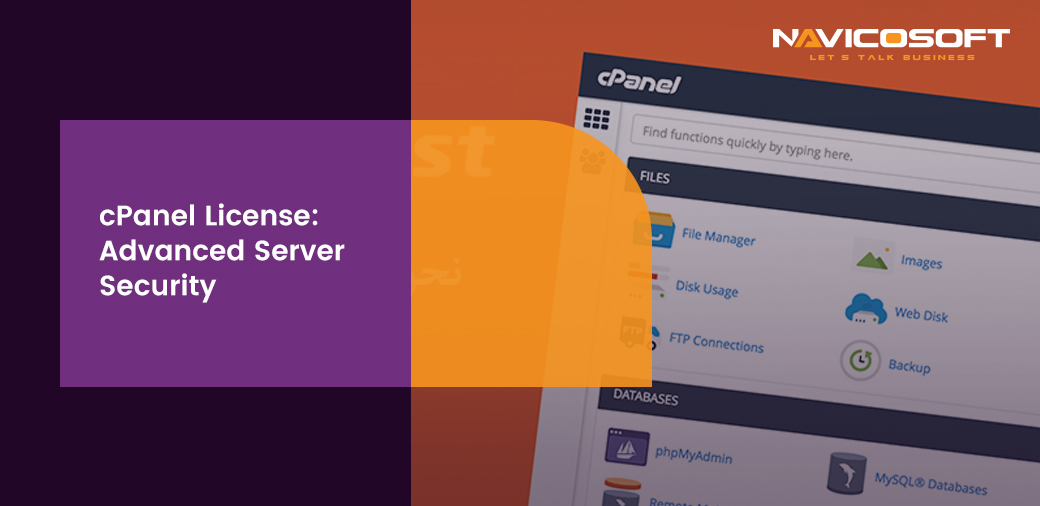
Grow your business with
Highest Saleable
Control Panel (cPanel)
Cheap cPanel licenses with matchless features in just
$15.00/mo*
Advanced Server Security with cPanel
Securing your server is one of the most important things you need to do when you’re setting up and maintaining your cPanel license and server
What is VPS cPanel?
Securing your server is one of the most important things you need to do when you’re setting up and maintaining your cPanel license and server. In this article, you’ll learn in-depth techniques and best practices for safeguarding your site, server, and account from hackers.
Aside from the Security Advisor, there are some manual steps each admin should take to keep their server safe from attacks when setting up their cPanel license and server. Some of these are settings that can be disabled once, and others require regular monitoring. One of the first places to start is our knowledge base article about Recommended Security Settings.
Pay special attention to the “Tweak Settings Checklist” as it has a lot of significant beginning steps. These additional suggestions provided below will help you set up a secure environment. Enabling Configure Security Policy allows you to limit who can log in to only verified IP addresses. In this area, you can also add Two-factor authentication using Google Authenticator, and change the settings for Password Strength and Password Age.
Use a Firewall
A computer firewall is either a hardware device or a software program that is configured to inspect all the data traffic that is received by the firewall before it enters the server or network. It uses a set of predefined rules to determine whether the data should be allowed to pass or be blocked.
A cPanel license does not come with a firewall provided, but adding a firewall to your server will prohibit malicious elements from accessing your system. There are several recommended third-party firewalls that can be used for the protection of your cPanel license and server, such as ConfigServer Security & Firewall (CSF), Cloud Linux, etc.
Restrict System Compliers
Most users don’t require access to a C or C++ compiler. We recommend that you disable compilers for users that don’t belong to the compilers group under /etc/group in your cPanel license server’s settings. Without a functional compiler, most pre-packaged exploits can’t run. You can deactivate compilers through the Compiler Access interface in WHM. You can also use the following command in the command line:
/scripts/compilers off
Disable Redundant Services
When you have daemons or services that enable connections to your cPanel license server that are redundant or not being actively used, there’s a risk of attracting hackers who will abuse those connections. The more services that are running on your server, the more opportunities there are for others to use them, break into or take control of your system through them. Examine your system to see what programs are redundant or unused. To improve your server’s security, deactivate all daemons and services that you don’t require. You can do this in the Service Manager interface. (WHM >> Home >> Service Configuration).
Stay Updated
In general, security experts highly recommend that you use only the latest stable versions of any software on a server that is live and in production. For a cPanel license, we recommend that you set your server to automatically update on the LTS tier. You can specify your update settings in the Update Preferences interface. You should also check your other software on your server for updates regularly, or enable automatic updates.
Server security is paramount in today’s digital landscape, where cyber-attack threats loom large. cPanel, a widely-used web hosting control panel, provides a user-friendly interface to manage various aspects of server and website configurations. However, with its power comes the responsibility of ensuring that the servers managed with cPanel are secure.
For starters, server administrators should always ensure they are running the latest cPanel version. Regular updates not only provide new features but also address security vulnerabilities vital practice is using strong, unique passwords for access to cPanel and WHM (Web Host Manager). Brute force attacks, where hackers attempt to gain access by trying many password combinations, are common. cPanel has built-in features that can help prevent such attacks, including the capability to limit login attempts and IP-based access controls.
Moreover, configuring and maintaining a robust firewall is essential. CSF (ConfigServer Security & Firewall) is a popular option that integrates well with cPanel. It offers a suite of functionalities to block malicious IPs, monitor login attempts, and scan for potential security threats. Another crucial aspect is to keep all server-side software updated, such as PHP, Apache, and MySQL. Outdated software can have vulnerabilities that hackers can exploit.
Furthermore, server administrators should regularly backup data. cPanel has a backup tool that makes this process straightforward. One can also implement SSL certificates for websites hosted via cPanel to bolster security and ensure encrypted data transmission. Lastly, periodic security audits and vulnerability assessments can provide insights into potential weaknesses, ensuring the server remains fortified against emerging threats.













